| Developer Direct LIVE! Mobile Summer School! |
Join the Developer Direct team in this fun, interactive 6 lesson video course, complete with learning resources to help along the way. Aim of the course • Learn the required foundation skills to create applications targeting iOS using RAD Studio XE4 • Gain an understanding of the differences between mobile and desktop development • Explore the core concepts of multi-tier development in the context of mobile • Get hands on and learn through doing – RAD Style Prerequisites • Access to a Mac - either local or via http://embt.co/macincloud • Copy of RAD Studio XE4 (You can start with a 30 day trial) • An understanding of basic programming principles (loops, variables, objects) will help, but is not essential • A willingness to learn and take part live ☺ You can join the chat on Twitter at www.twitter.com/embtddirect and add #embtdd or simply email the team directly anytime at developerdirect.online@embarcadero.com. Register Below |
 |
 |
 |
Lesson 3 Exploring the Framework.
|
| Learn a little more about FireMonkey and explore some RAD samples!
Now we have got started, this session will allow us to explore more components and discover the concept of Interfaces and learn how they help you make your code multi-platform ready. Rather than writing new code, we will learn about and explore the code examples that come with RAD Studio |
Lesson 4 Accessing local storage.
|
How to work with and store settings, databases and more.
One key thing to most applications is persistence, storing values for use next time the application opens. In this lesson we will learn about IOUtils and how to access local storage in FireMonkey. We will also discover about using INI files and database options for iOS for storing local data with InterBase or SQLite. |
Lesson 5 Building and accessing a SOAP and JSON
|
| Talking to SOAP and JSON clients and writing SOAP servers.
JSON and SOAP (with XML) are common data exchange formats used for multi-tier development. Delphi was the first commercial IDE to support SOAP back with Delphi 6, and has good support for XML and JSON. In this lesson we will explore consuming SOAP and JSON services and how they are different, along with creating our very own SOAP server. |
Setting up the environment and getting your first application created. We will use a blank application to create our first “Hello World” application. We will learn about the component-based event driven development that allows you to be RAD with Delphi, designing and prototyping through the development cycle.> We will also explore some of the templates and introduce the actions that they use for navigation. |
Lesson 1 Hello World. |
Learning about style guidelines on iOS and how Delphi makes it easy at design-time to see how your app will look.
In this lesson we will explore how Delphi’s inbuilt style engine helps you manage the look and feel for multiple platforms, and learn from the good practice Apple promotes in its style guidelines for developing great user interfaces. We will also introduce a number of new components on the way to help you get more proficient with UI design. |
Lesson 2 Turning up the style and data
|
| |
This webinar series has 6 lessons. You only need to register once to see all lessons ! After registration you will receive an email with a link to watch the lessons. |
Lesson 6 Powerful multi-tier applications with DataSnap
|
Learn DataSnap makes development or multi-tier applications easy!
DataSnap helps create multi-tier applications in some cases with zero lines of code! Learn about how DataSnap allows you to create servers for accessing business logic. We will close out the series by building a DataSnap server and client that serves employee phone directory to the iOS device. |
| 01 Aug 2013 |